Python beginner tutorial encourages you to learn by doing. Follow along this Python course to get started. This is Part 2 of the python full course for beginners which just gets you started by showing how to install python on your machine and write your very first program. Subsequent parts will follow shortly.
I have chosen not to use any python specific IDE (Integrated Development Environment) in this course. IDEs tend to do lots of autocomplete which hinders learning. As you get familiar with python basics, programming concepts and get comfortable writing python programs without an IDE, you will find IDEs more productive later. As a python beginner, start from the scratch. I value all feedbacks. If you liked this method of teaching or have any constructive criticism, please share that in the comments. Please subscribe to be notified of the next part of the course.googleAd
Python for Beginners - Learn Python Without IDE - 2 (Variables)
Python for Beginners - Learn Python Now Without IDE
Python Tutorial for beginners encourages you to learn by doing. Follow along this Python course to get started. This is Part 1 of the python full course for beginners which just gets you started by showing how to install python on your machine and write your very first program. Subsequent parts will follow shortly. I have chosen not to use any python specific IDE (Integrated Development Environment) in this course. IDEs tend to do lots of autocomplete which hinders learning. As you get familiar with python basics, programming concepts and get comfortable writing python programs without an IDE, you will find IDEs more productive later. As a python beginner, start from the scratch. I value all feedbacks. If you liked this method of teaching or have any constructive criticism, please share that in the comments. Please subscribe to be notified of the next part of the course.
Below is my free course on python. Enjoy!
Installing Raspberry Pi from Canakit
Raspberry Pi is a wonderful mini computer that consumes less power and can be a very powerful machine for a variety of projects like running your own vpn server or running a web server, media server or game server. Raspberry Pi has become more and more powerful over the years. It is extremely tiny making it very portable. We will see how to setup a Raspberry Pi device. I bought mine from Canakit.
After burning my first Pi after heavily loading it with accessories, I decided to be a bit careful on my 2nd device. On my first Pi, I had only bought the board and I used my own power cord. This time I bought all the necessary accessaries from Canakit, including pre-installed Raspian OS, a case, heat sink, a fan and a power cord.
Mine is a 8 GB Ram and I got a 128 GB sd card which comes with pre-installed Raspian OS. It was very easy to install the Raspberry pi board on to the case. Also installing the fans, heat sinks and connecting with the power cord was super easy.
Below is a video demonstrating the setup.
Kansas City Zoo - Review
A few days back we had gone to the Kansas City Zoo, a trip that was very worthy of our time and money.
My 4 year old enjoyed identifying all the animals she had seen on her books and Tv. This zoo is bigger than the Topeka zoo and even the St. Louis zoo. It is 202 acres in size and houses around 1700 animals; so you can plan your entire day for this zoo.
I was really surprised to see some Polar Bear, Jelly Fish and Penguins in this zoo. However Polar bear wouldn't be bleach-white you would have seen on movies. I had thought Polar bears can live only in the Arctic and the Penguins can live only in the Antarctic. Kansas City Zoo proved it can live anywhere with the right temperature settings.
The Penguins were in a temperature controlled glass rooms which had both snow in one section and a large swimming area in the other.
I hadn't seen a Jelly fish so up close before, so it was a visual treat.
The Sea Lions demonstrated some acrobatics while the their coach narrated their life story. See video below
The zoo is divided into sections where it houses animals from different geographical locations. Australia and Africa the popular ones. You can either walk across the zoo or use one of their trams. We bought a platinum pass that gave access to their African Tram, African Sky Safari, Carousel of Endangered Species, KC Zoo Railroad and the Kenyan Cruise.
African Sky Safari:
View of the Zebras from Sky Safari
Feeding the Goats in Kansas City Zoo
You can buy tickets online for both admission and the rides on kansas city zoo website - https://www.kansascityzoo.org/
8 Reasons Why You Should Learn Python?
Review of our stay in "The Westin Hotel at Crown Center" in Kansas City
We made a last minute plan before memorial day to visit Kansas City Zoo and stay overnight in kansas city and visit places in Crown Center area.
The zoo is really around 1 hour 15 minutes from Topeka. Hence this stay wasn't really necessary but thought it might be very tiring after a day's visit in the zoo. Also, since we planned to explore areas near Crown Center, we thought it may be better to stay nearby.
We explored hotels very close to Crown Center and we came across 'The Westin Hotel' which was within the Crown Center itself.
Having worked for Hallmark Card as our client a decade back, I knew the Crown Center may be something my 4 year kid might enjoy.
The hotel was very pricey around 300+ USD (incl. of taxes) per day, partly may be because we chose hotel last minute. We wanted to see what experience this pricey hotel might provide us.
For one, it was the best location - right within the Crown Center, you can walk to any attraction within Crown Center area. The best of all, you can use 'The Link' which is a climate controlled Glass bridge running across the streets connecting different buildings in the Crown Center area. The Crown Center itself is a mall. Right across the street you have Lego Land and Sea Life which the children will enjoy.
You can also walk to Union Station via 'The Link' where you have 'Science City' and Planetarium.
The view from our hotel was great. You could see the War memorial from there.
The next is cleanliness. The hotel, its corridors, the room the bath - everything was impeccable. So, the hotel scores in that.
However, we didn't like the below aspects. There was no microwave oven in the hotel. For this price, I would have expected it to have provided a hotel with microwave. I should have checked what facilities were available at the time of booking. But since I was booking at last minute, I didn't really research much upfront. I just assumed these things are a given, especially when charged a 300 usd.
Second, the parking. It is not free. So far in the hotels we had stayed so far, we never had to pay for a parking. Here Parking is extra - $14 per day. I just think that is unreasonable to charge hotel guest for parking.
The unbelievable part was that there was no free WIFI either. You needed to be in some paid membership to get a free wifi or pay like $20 for some limited data. If video streaming or calls are going to be used, that is still extra. What world they are in - charging for the internet in a hotel?
Not all the rooms provide complimentary breakfast. Ours had. The ones didn't have also weren't like cheap rooms or anything. they are also above 220 USD/day. On our day, the dining room was just blocked for some 'special people'. So, it meant, we could grab the breakfast from there but had to bring it to the adjacent dining area supposedly meant for Starbucks. There weren't much options in food for us. We had some scrambled eggs and a bread.
For dinner, we bought aVeggie Cheese Pizza from Spin Pizza (within the Crown Center) which was good.
If you just want to be within Crown Center and want a super clean room, you can consider this hotel but it is very pricey for the facilities it provides. If you get a deal on the price, you can definitely check this out. but note you still need to pay for parking and internet and don't have an option to microwave.
Question for the day: What flower is this?
Identity the plant. Leave a comment.
Answer: This is the onion plant when it flowers. The green part is called the green onions.
Topeka Public Library
Happy new Year
Python for Beginners | Chapter 8 | Conditions Explained
In this chapter we will learn how condition statements work in python. If you are new in here, you may want to start from the beginning...
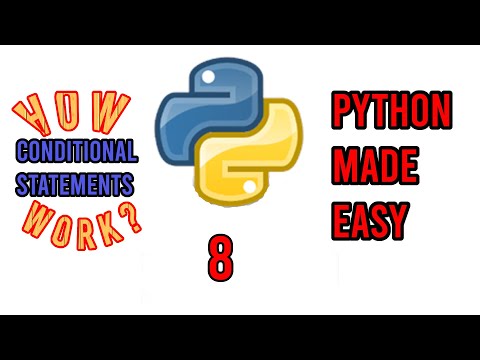
-
நீங்கள் வேறு ஒரு மாநிலத்திற்கோ அல்லது நாட்டிற்கோ செல்லும் போது, புதுப்புது அனுபவங்கள் கிடைத்திருக்கும். சில விஷயங்கள் வித்தியாச...
-
I am here in Kansas to attend a few business meetings in Topeka. Seeing the Kansas city International airport after a long time. Reminded of...
-
Python beginner tutorial encourages you to learn by doing. Follow along this Python course to get started. This is Part 2 of the python fu...










