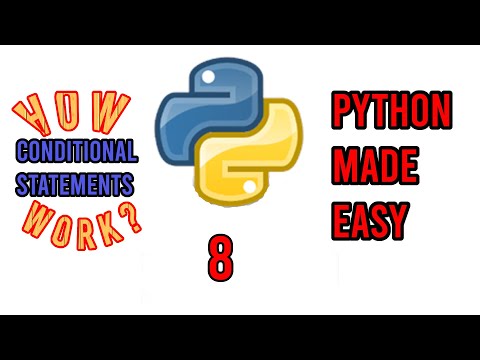Blender notes for myself and other Blender learners
Image texture goes to diffuse shader which goes to surface of material output.
gloss shader is mixed with diffuse shader using mix shader before going to surface of material output.
The above is the base config.
Bump
map
Two
types of bump maps
Black
& White
Black
and white version of the image -> take non color data from it and add it to
the height input of bump node. The normal output of bump node is fed to normal
input of the both diffuse shader and glossy shader.
Normal
maps (needs special s/w and hence not covered now)
Reflection
map
Black
and white version of the image with high contrast -> take non color data
from it and add it to the factor input of the mix shader (of diffuse and
glossy).
Displacement
map
The
surface needs to be subdivided and subsuf modifier added. Below subsurf add
displacement modifier and give a new texture. In texture tab add the image (b/w
with even higher contrast at the main crevices – large scale displacements).
Test all these with a blue luminous sphere.